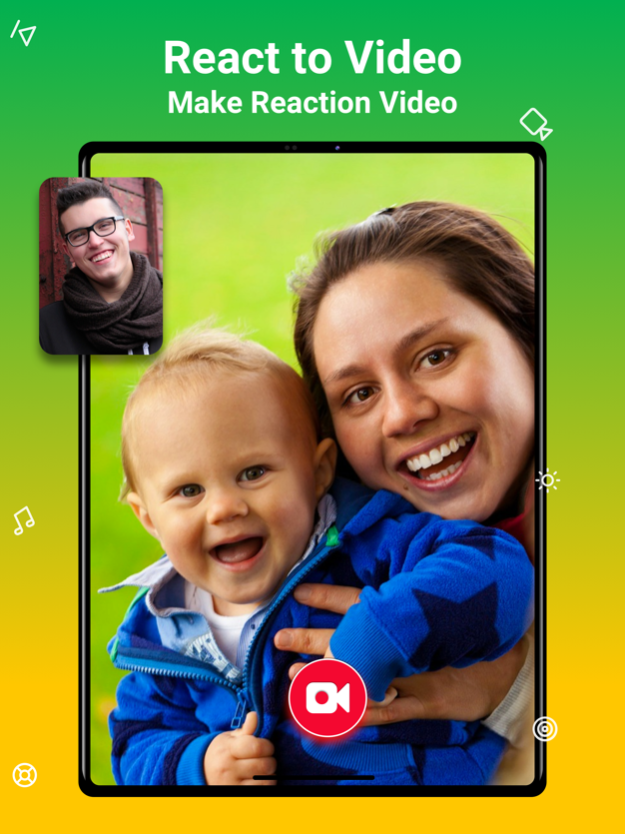Reaction Cam Vlog Video Maker 2.0
Free Version
Publisher Description
** Top Reaction Cam & vlog video maker app on app store. **
The Reaction Cam App allows you to create your own Vlogs, youtube reaction video, App tutorial, Video Game explainer video.
Commentary features allows record voice to create reaction video which enhance your video recording project.
REACTION VIDEO MAKER FOR YOUTUBE
• Add FaceCam Reactions to your recordings
• React on youtube video & publish it on social media
AUDIO COMMENTARY
• Record & add voice to video
• Adjust proper volume
EDIT EDITOR
• Add video filter
• Trim your video
• Change canvas
• Rotate video
SHARE
• Share directly on YouTube, facebook or anywhere
• Save directly to camera roll
# Subscription Information: Reaction Cam contains 1 Month & yearly Pro Subscription with 3 days free trial.
* Your subscription will automatically start after the 3 days free trial & automatically renew unless auto-renew is turned off at least 24-hours before the end of the current period
* You can cancel subscription anytime cancelling your subscription through your iTunes account settings. This must be done 24 hours before the end of subscription period to avoid being charged. The cancellation will take effect the day after the last day of the current subscription period, and you will be downgraded to the free service.
* Payment will be charged to your iTunes Account at confirmation of purchase
* Your account will be charged for renewal within 24-hours prior to the end of the current period and the cost will be identified.
* Subscriptions may be managed by the user and auto-renewal may be turned off by going to the user’s Account Settings after purchase
EULA: https://sites.google.com/view/kinggamesstudio/privacy-tos/reaction-cam-tos
Privacy Policy: https://sites.google.com/view/kinggamesstudio/privacy-tos/reaction-cam-privacy-policy
◉ Support: For any recommendations, general ideas and arising faults please don’t hesitate to email us at kinggamesstudio.com@gmail.com
Or reach us on Facebook to get immediate support
Facebook : https://www.facebook.com/kingappsstudio/
We will constantly keep "Reaction Cam App" updated for our users by adding new features & fixing bugs, so please write your review by rating us, it will help us to improve the Reaction Cam App.
Jun 28, 2020
Version 2.0
Thanks for your support & honest reviews. Please update the new version to get better experience.
* Optimized for latest iOS & both iPhone 11, 11 Pro & iPad series
* Huge improvements & bugs fixes
Feel free to provide us feedback on the app store, it will help us for the app improvements.
About Reaction Cam Vlog Video Maker
Reaction Cam Vlog Video Maker is a free app for iOS published in the Screen Capture list of apps, part of Graphic Apps.
The company that develops Reaction Cam Vlog Video Maker is Joy Sarkar. The latest version released by its developer is 2.0.
To install Reaction Cam Vlog Video Maker on your iOS device, just click the green Continue To App button above to start the installation process. The app is listed on our website since 2020-06-28 and was downloaded 4 times. We have already checked if the download link is safe, however for your own protection we recommend that you scan the downloaded app with your antivirus. Your antivirus may detect the Reaction Cam Vlog Video Maker as malware if the download link is broken.
How to install Reaction Cam Vlog Video Maker on your iOS device:
- Click on the Continue To App button on our website. This will redirect you to the App Store.
- Once the Reaction Cam Vlog Video Maker is shown in the iTunes listing of your iOS device, you can start its download and installation. Tap on the GET button to the right of the app to start downloading it.
- If you are not logged-in the iOS appstore app, you'll be prompted for your your Apple ID and/or password.
- After Reaction Cam Vlog Video Maker is downloaded, you'll see an INSTALL button to the right. Tap on it to start the actual installation of the iOS app.
- Once installation is finished you can tap on the OPEN button to start it. Its icon will also be added to your device home screen.